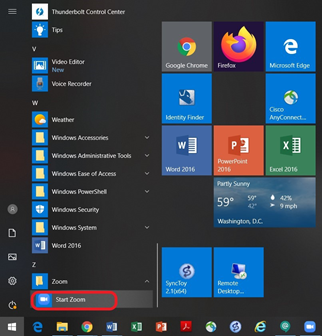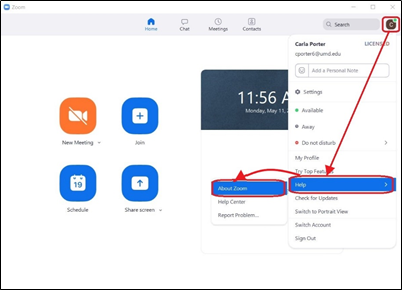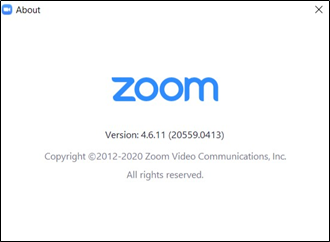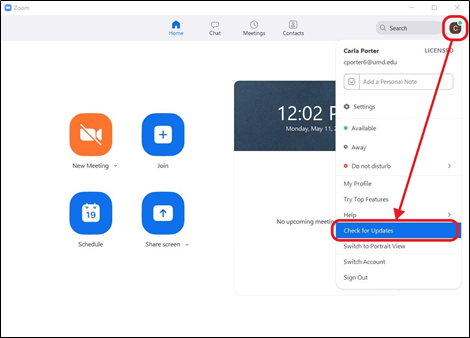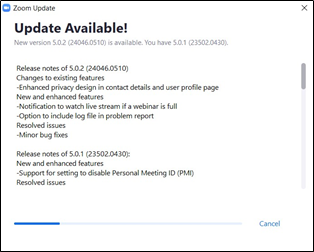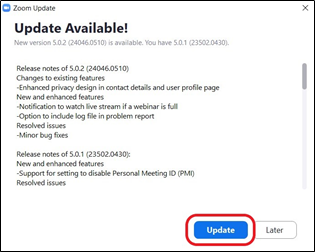/
Instructions to update Zoom Desktop Client (for computers running Microsoft Windows)
Instructions to update Zoom Desktop Client (for computers running Microsoft Windows)
Zoom Desktop Client – Mandatory update to version 5.0 or higher before May 30, 2020
(Created 05/11/20, Updated 05/14/20)
Product: Zoom Desktop Client application | Platform: Microsoft Windows |
Applies to: Desktop and laptop computers |
Instructions to check the current version of Zoom Desktop Client on your computer:
- Launch the Zoom Desktop Client application. Click on the Start Menu from the lower bottom left, then scroll down to open the Zoom folder, followed by clicking on Start Zoom.
- Click on the user profile icon located toward the upper right. Select Help from the first dropdown menu, followed by About Zoom from the second dropdown menu.
- A new window will appear revealing the current version of the Zoom Desktop Client application. The image shown in this example shows the Zoom Desktop Client application is outdated (Version 4.6.11 (20559.0413)), indicating that an update needs to be performed.
Instructions to perform a manual update of Zoom Desktop Client application.
- Click on the user profile icon located toward the upper right. Select Check for Updates from the dropdown menu.
- A new window will appear while the application checks if an update is available. It will automatically download the update, but you must click on the Update button to perform the installation.
Related articles
, multiple selections available,
Related content
Instructions to update Zoom Mobile Apps (for mobile devices)
Instructions to update Zoom Mobile Apps (for mobile devices)
More like this
Guide to Web Conferences and remote meetings (Zoom)
Guide to Web Conferences and remote meetings (Zoom)
More like this
Instructions to update Microsoft Photos app
Instructions to update Microsoft Photos app
More like this
Google Analytics 4
Google Analytics 4
More like this
Zoom Tip: How to host meetings from scenic locales instead of your filthy bedroom
Zoom Tip: How to host meetings from scenic locales instead of your filthy bedroom
More like this
Switching to Google Analytics 4
Switching to Google Analytics 4
More like this