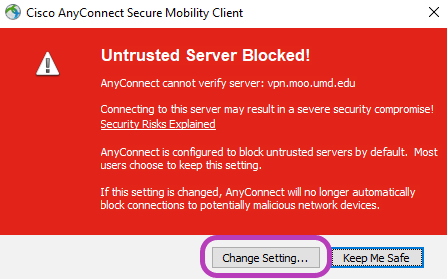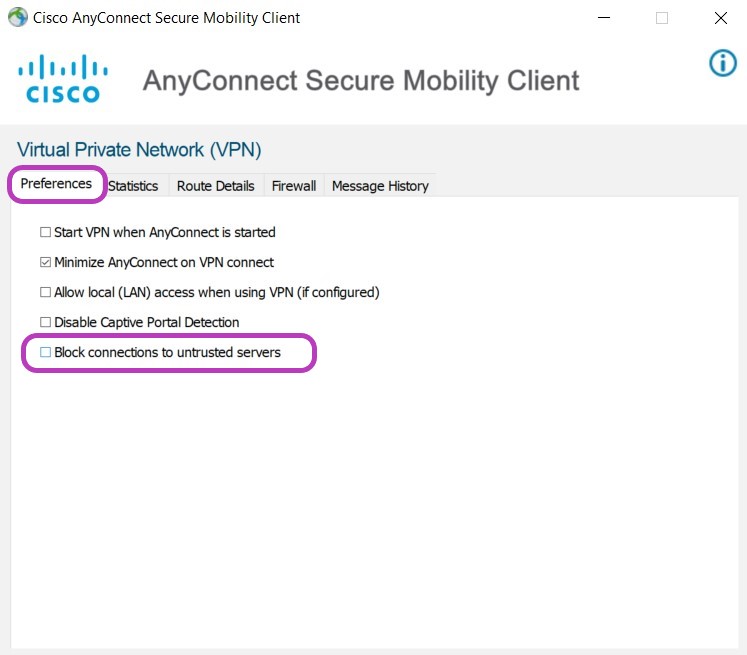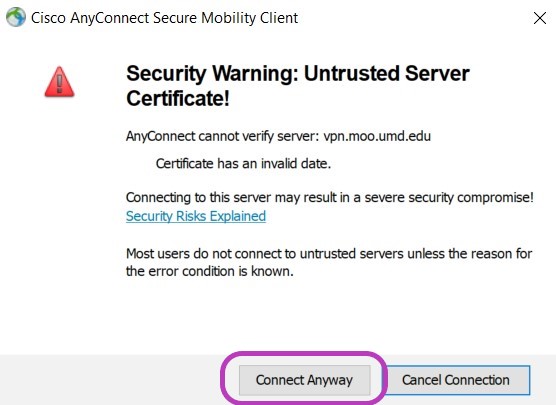Temporary workaround to access vpn.moo.umd.edu
(Created 10/23/20)
Product: Cisco AnyConnect | Platform: Microsoft Windows |
Applies to: vpn.moo.umd.edu |
Background: As of 10/23/20, the VPN certificate has expired, please follow these instructions to continue establishing a VPN connection to vpn.moo.umd.edu until a new certificate is obtained.
1. Launch Cisco AnyConnect and try to connect to vpn.moo.umd.edu. Then when this error message appears, select the option "Change Setting..."
2. Then from the Preferences tab, unselect the option "Block connections to untrusted servers" then close the window.
3. Launch Cisco AnyConnect again. This window will most likely appear, so select "Connect Anyway" which bypasses the Security Warning, allowing a connection to vpn.moo.umd.edu.
4. If this effort doesn't work, please contact your friendly IT Coordinator to help assist you directly!
Related articles