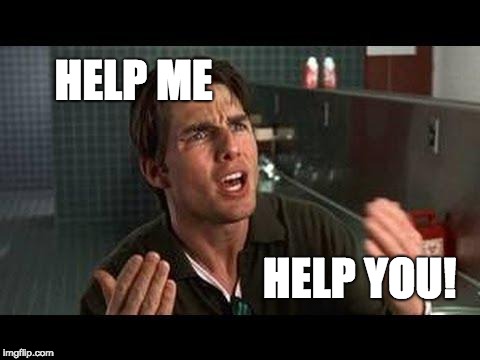How to help us support you
Quite often we get calls like this:
Jane Doe: Hi Tim, my computer was acting funny this morning. I was doing this thing, and then this error popped up. Is it ok?
Tim: Maybe, what did the error message say?
Jane Doe: Oh I don't know I clicked OK. It said something like, ummm I don't remember.
Tim: Ok well in that case, maybe??? That error could be bad, or it could be nothing? If I knew what the message said, I could guide you better.
Jane Doe: Ok, well I'll let you know when I see it again. ![]()
So you may be asking yourself now, how do I send you that error message without writing the whole long message out. Well there are two easy ways. The first is to use the Screen Snipping Tool in Windows 10. Press Win + Shift + S. You'll see a little cross pop on your screen and you can drag a box to capture a screenshot. The image will be sent to your clipboard to paste into an email which you will send to agnrsupport@umd.edu. If the problem in your image isn't as clear you can also click on the little popup in the lower right corner after you snap your image. It will let you draw and highlight the image before you send it to us.
Another option is to pull out your phone and snap a picture and send that to us. For more complicated issues that involve steps feel free to take a video with your phone and talk through your problem as you record the video.
Following these steps will dramatically improve our ability to solve your problem!